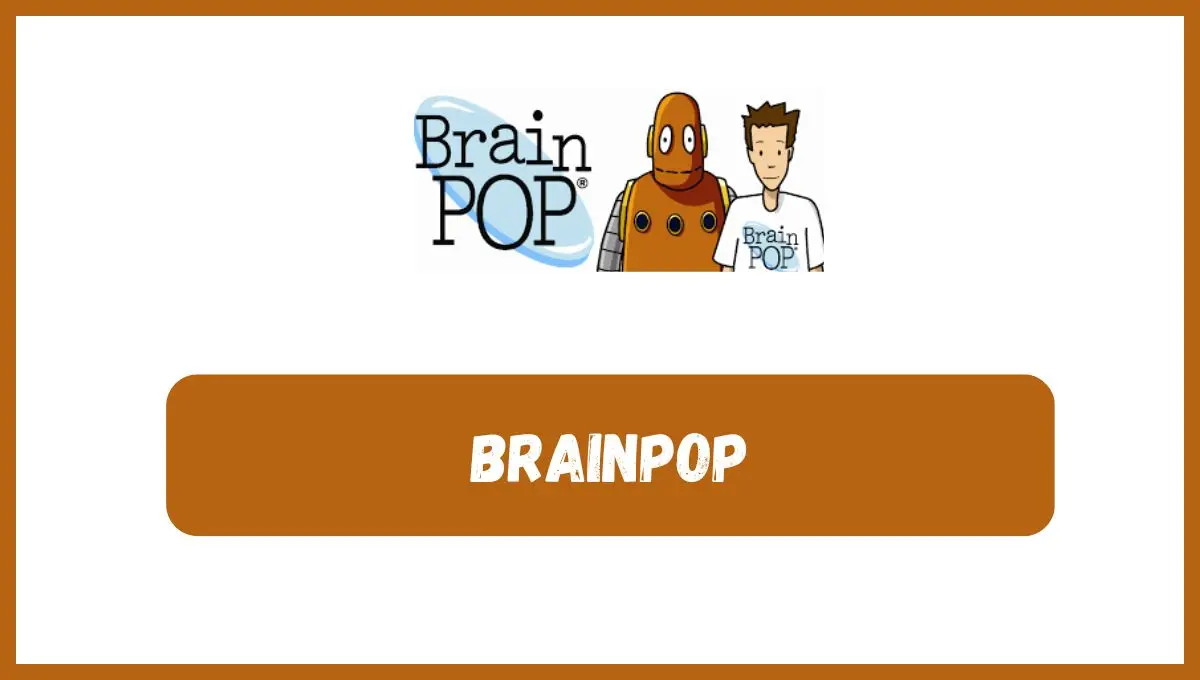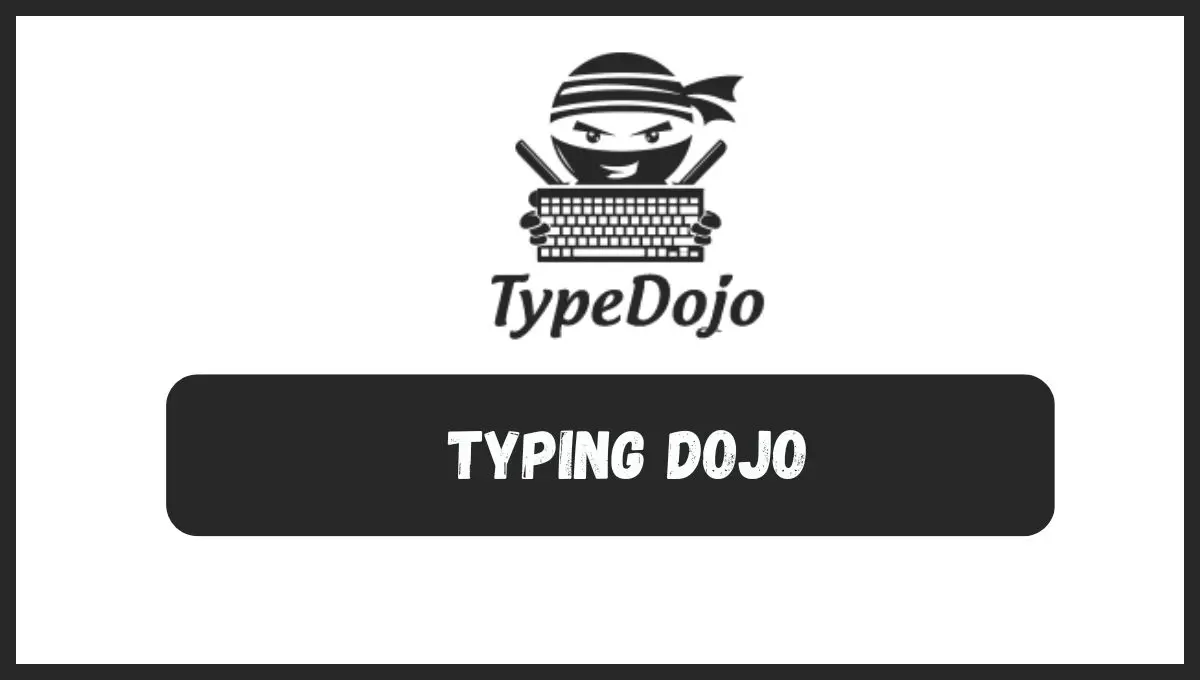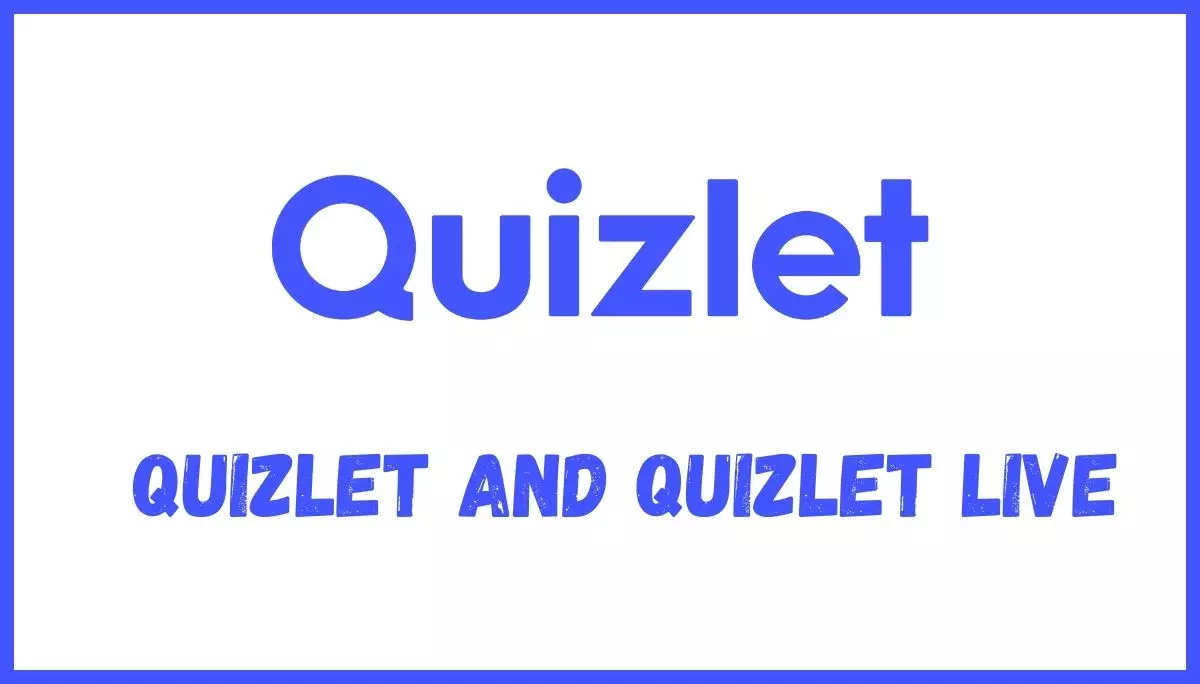If you are looking for a Note-Taking App for iPad With Apple Pencil, this article is the perfect choice because you will get the list of the best and most reliable Note-Taking Apps with features, costs, and limitations.
Handwriting is slower than keyboarding, but it gives your mind more time to absorb your writing. Note-taking apps allow you to organize your notes in a structured and digital format.
Why use Note-Taking Apps?
Note-taking apps Are very helpful for students and others because they can save a lot of time. Check below the features:
- Digital Organization: You can create notebooks, folders, and tags to categorize and easily locate your notes. It is more efficient than physical notebooks or loose papers.
- Searchability: You can quickly find specific information by entering keywords or phrases. It is helpful to save your time compared to manually flipping through pages of paper notes.
- Accessibility: You can access the notes from multiple devices, such as smartphones, iPads, laptops, and desktop computers. This makes your notes available whenever you need them.
- Backup and Recovery: Digital notes can be automatically backed up to the cloud or other storage solutions. It can reduce the risk of losing important information due to physical damage or the loss of a paper notebook.
- Rich Media Integration: Most note-taking apps support various forms of media, such as images, audio recordings, and videos. You can enrich your notes with multimedia elements.
- Customization: You can easily customize the appearance of your notes in digital formats, changing fonts, colors, and layouts to suit your preferences and enhance readability.
- Security: Many note-taking apps provide encryption and security features to protect sensitive or confidential information.
Best Note-Taking Apps for iPad And Apple Pencil
Many apps are designed for handwriting digital notes using your iPad and Apple Pencil.
- Notability: Top iPad note-taking app with audio recording, handwriting conversion, and organization features.
- Goodnotes 6: Popular iPad note-taking app for pen enthusiasts, offering a hyperrealistic paper feel and powerful annotation tools.
- Google Keep: Free iPad note-taking app with intuitive color-coding, reminders, and cross-platform syncing.
- Apple Notes: Built-in iPad note-taking app with basic features like checklists, tables, and handwriting recognition.
- Evernote: Robust iPad note-taking app with research tools, web clipping, and multi-device synchronization.
- MarginNote 3: iPad note-taking app for deep learning, allowing annotations on PDFs and mind map creation.
- MS OneNote: Powerful iPad note-taking app integrated with Microsoft Office suite, ideal for research and collaboration.
- Nebo: iPad note-taking app with advanced handwriting recognition and conversion to text or mathematical equations.
- Noteshelf: iPad note-taking app with customizable templates, audio recording, and cloud storage options.
- ZoomNotes: iPad note-taking app with a focus on visual organization, offering mind maps, sticky notes, and diagrams.
- Zoho Notebook: Collaborative iPad note-taking app with shared notebooks, tasks, and project management features.
- Penbook: iPad note-taking app designed for handwriting note-taking with realistic pen textures and pressure sensitivity.
1. Notability (Top Note-Taking App for iPad)

Notability is a popular note-taking app designed for Apple devices, such as the iPad, iPhone, and Mac. You can create and annotate anything from study guides to storyboards.
Users can take their notes to the next level with add-ons. It has a user-friendly interface and excellent features for students, professionals, and anyone who needs to take digital notes.
You can search and convert your handwriting to text. You can also share your notes with its public Notability Gallery and download notes from others.
Features:
- It provides a realistic and responsive ink engine for natural-looking notes and sketches.
- It offers many paper templates with customizable spacing and backgrounds.
- Users can take notes with multi-media tools like pencil, highlighter, text, and audio.
- You can mark up textbooks, documents, lecture slides, assignments, or images.
- It supports popular services like iCloud and Google Drive to access multiple devices.
- You can convert your handwritten notes into typed text for easy sharing and searching.
- Allows you to record audio while taking notes.
Drawbacks:
- It is not accessible for Android or Windows users.
- It offers Limited note edits on the free plan.
Pricing: Free plan available; $14.99 per year for the premium plan.
Download For iPad Notability
2. Goodnotes 6

GoodNotes is known for its smooth and responsive note-taking experience with support for Apple Pencil and other styluses. It combines handwriting and typed text on a single page with images, stickers, diagrams, and doodles.
It offers a variety of digital templates and paper types. It also offers customizable paper templates, including Blank Paper, Ruled Paper, Cornell Paper, Checklists, Planners, and more.
It is a digital handwriting app primarily designed for Apple devices, including the iPad, iPhone, and Mac. It allows users to create, organize, and explain digital notes using a stylus or finger.
Features:
- You can create digital notebooks with customizable paper templates.
- It supports cloud synchronization with iCloud, Dropbox, and Google Drive services.
- You can easily highlight and mark up PDFs like lecture slides or sign PDFs.
- Students can record audio notes for lectures or presentations.
- Planners can customize the size and color of your paper templates to build the template.
- This app will turn any notes into study sets using flashcards powered by a spaced repetition algorithm.
Drawbacks:
- Its text conversion is clunky and difficult.
- Lack of a favorite toolbar.
Pricing
It has a limited free plan available. Its monthly cost is $9.99 or $29.99 one-time purchase from the App Store for the full version.
Download For iPad Goodnotes.
3. Google Keep (Free Note-Taking App for iPad)

Google Keep is a popular note-taking and organization app developed by Google. It is designed to help users manage their thoughts, ideas, to-do lists, and other information simply and intuitively.
This is the best app to create and organize notes, including text, checklists, images, and voice recordings. It has a search function that helps you find specific notes quickly. You can also use labels and tags to organize your notes into different categories.
You can record voice memos directly in Keep and transcribe them into text notes. It is entirely free to use and comes as part of the Google ecosystem which will make it accessible to anyone with a Google account.
It also has a reminder feature that lets you set time-based or location-based reminders for your notes. For example, you can set a reminder to buy groceries when you arrive at a specific store.
Features:
- You can capture, edit, share, and collaborate on your notes on any device.
- It is available as a web app and mobile app for Android and iOS devices.
- You can archive notes you no longer need to access regularly but don’t want to delete.
- You can use Google Keep even when you are offline.
- Anyone can add notes, lists, photos, and audio to Keep.
Drawbacks:
- You can not export files in other formats like PDF.
- No Markdown Support.
Cost:
Free
Download For Ipad Google Keep
4. Apple Notes

Apple Notes is a note-taking and organization app developed by Apple Inc. It comes pre-installed on all Apple devices, including iPhone, iPad, and Mac.
You can add photos, maps, web links, documents, and more to your document file. Users can also Scan paper documents with the built-in document scanner.
You can format your notes by adjusting text styles, fonts, colors, and alignments. You can also add bulleted lists, numbered lists, checkboxes, and tables. It also helps users to secure sensitive or personal data in a locked note.
It includes a drawing and sketching feature with various tools, brush styles, and colors which will make it suitable for creative note-taking or sketching.
Features:
- You can use your finger or Apple Pencil on a compatible iPad.
- It allows you to organize your notes into folders or subfolders.
- You can add tables to organize information quickly.
- Users can search for text in notes, handwriting, and scanned documents.
- You can apply different text styles, such as heading or body, bulleted lists, and more.
- You can mention friends to notify them of important updates and link them directly to a shared note.
Drawbacks:
- Lack of customization features.
- No onboard syncing for non-iCloud storage.
- Limited PDF annotation and markup capabilities.
Download for iPad Apple Notes.
5. Evernote

Evernote is a popular note-taking app that is known for its excellent set of features and cross-platform compatibility. You can tackle any project with your notes, tasks, and schedule all in one place.
You can make your notes more useful by adding text, images, audio, scans, PDFs, and documents. Users can bring their notes, tasks, and schedules together to get things done more easily.
This tool is very helpful for creating and assigning tasks inside your notes with due dates, flags, and reminders. You can also scan important documents and keep them available on all your devices.
Features:
- You can scan and organize paper documents and handwritten notes using your camera.
- It connects Evernote and Google Calendar to bring your schedule and notes together.
- You can automatically sync your notes and notebooks across any computer, phone, or tablet.
- Organizations can bring people, projects, and ideas together with shared Spaces.
- You can create notebooks for each class and keep everything organized.
Drawbacks:
- Sketch mode is the only place you can handwrite.
- Only being able to sync two devices on the free plan
- Ability to connect to Calendar and add reminders available in paid plans.
Pricing:
Limited free plan. Its monthly cost is $14.9 or $129.99/year for the Personal plan. Professional plans are available.
Download For Ipad Evernote
6. MarginNote 3

The MarginNote app is designed for those users who need to study with digital textbooks, PDFs, and other educational materials. It is the best tool for book annotations, mind mapping, flashcards, and more.
It is available on Mac, iPad, and iPhone. With iCloud enabled it can automatically sync all your content when switching from one device to another.
You can extract text from scanned documents and images using Optical Character Recognition (OCR). This feature makes printed and handwritten text searchable.
Features:
- It is Fine-tuned for Apple pencil.
- It is a highly powerful reading and study software.
- It makes it easier for users to toggle between different tools.
- You can export all the notes, MindManager, Outline, and Pages to a printable PDF.
- It is very helpful for quick searching and filtering according to colors, hashtags, and books.
Drawbacks:
- Different viewing modes and setups can get confusing.
- Auto mind mapping tools can be difficult to set up.
Pricing
Free (reader-only) version available; $12.99 for the full version.
Download For iPad MarginNote.
7. MS OneNote

Microsoft OneNote is a note-taking application developed by Microsoft. It is part of the Microsoft Office suite of productivity tools and is available for various platforms, including Windows, iPad, iOS, and Android.
It also includes features like a Math Assistant and audio recording. The ink Color Selector is the best feature of this app. It offers many formatting tools, including text formatting, tables, lists, and drawing tools. You can also insert images, audio recordings, and files into your notes.
You can sync your notes via OneDrive to access them anytime, anywhere. Users can save pictures of whiteboards, photos, or printed documents in their notes.
Features:
- Math Assistants can solve equations for you.
- You can write memos, make a digital sketchbook, and save notes on your phone.
- Users can quickly organize their notes with powerful organizational tools.
- You can sync your sticky notes to access them anywhere on any device.
- Users can use tags in OneNote to categorize and label their notes.
- You can use various pen colors and settings to create beautiful handwritten notes and drawings.
Drawbacks
- Automatically opens to the last screen used, which can be annoying.
- You can’t create a backup to any other cloud service.
- Only 5GB of storage is included on the free plan.
Price
It is available for Free. (Note: You can get 100GB of storage for $1.99/month or purchase Microsoft 365 Personal with 1TB of storage and all integrations for $6.99/month.)
Download For Ipad Microsoft OneNote
8. Nebo

Nebo is a note-taking and handwriting app. You can create beautiful notes & professional documents by hand. It is powered by the world’s best AI handwriting recognition.
You can create interactive diagrams, sketches, and drawings within Nebo. It allows you to save your notes in multiple formats, including Word, PDF, HTML, and other popular file types. This makes sharing and working with your notes in other applications easy.
Users can mix all kinds of content and develop ideas in every direction. You can also import existing Word, PowerPoint, and PDF to review and annotate.
Features:
- You can write notes by hand and add lists and emojis with your pen.
- You can enrich your content by inserting and annotating images and photos.
- It also recognizes mathematical expressions and equations to write math formulas naturally.
- Users can delete handwriting, text, shapes, and other content by scratching it with their pen.
- The Nebo app supports multiple languages, which is useful for users who write in languages other than English.
Drawbacks:
- Lack of templates, layouts, and other custom formats.
- It is not useful If you’re focused purely on handwriting.
Cost:
Its free version is also available. $2.99 for the Essentials Pack, $4.99 for the Connect Pack, and $3.99 for the PDF Pack.
Download for iPad Nebo
9. Noteshelf

Noteshelf is a digital handwriting app that allows users to create, organize, and annotate notes and documents on various digital devices, such as iPads and smartphones. You can also personalize your notes with beautiful covers.
It is designed to keep you focused on your tasks at hand. You can give your notes a personality with our collection of fun stickers and emojis.
This platform has 200+ templates related to journals and planners, to-do lists, meeting notes, and more. You can sync and share them with your colleagues, friends, and family.
Features:
- Its fountain pen makes your handwriting look gorgeous.
- You can record audio notes and replay them at any time.
- Users can annotate and highlight text on PDFs and Documents.
- Its Customizable Toolbar allows you to pick and choose what tools you want to see.
- It offers pre-designed templates for different types of notes, including lined paper and grid paper.
- It provides cloud integration options (such as Dropbox and Google Drive) to sync and back up your notes.
Drawbacks:
- You only get three notebooks to use on the free version.
- Moving notes isn’t a simple process in this app.
Cost:
Its One-time fee is $7.99.
Download for iPad Noteshelf
10. ZoomNotes

It is the most comprehensive visual note-taking app. You can make handwritten notes and sketches on virtual paper, huge WhiteBoards, PDF files, images, and MS Office. Users can sync their documents between their iPads and iPhones with iCloud.
It is the best app for business people, teachers, students, and anyone interested in taking notes or sketching on their iPads. It provides many features, including ink for pens, text, unlimited zoom, sub-pages, sound recording, automatic palm rejection, and more.
Users can import and handwrite over PDF documents. Import and write over MS and PPT Docs, videos, and photos. ZoomNotes is compatible with the top electronic pens on the market, including the fabulous Apple Pencil.
Features:
- It offers 8 pen types, including gel, nib, pencil, and watercolor.
- You can add links between pages and even between documents.
- You can add events/reminders linked to your documents, possibly with alarms.
- Users can save all files to iCloud means that they are available on all digital devices.
- You can edit and view two documents side by side. You can now also have 2 views of the same document.
Drawbacks:
- No Free Access
- Too many features make it overwhelming and difficult to learn.
Cost:
Its cost starts from $7.99.
Download for iPad ZoomNote.
11. Zoho Notebook

Zoho Notebook is a digital notebook app developed by Zoho Corporation. It is designed to write notes, add files, create to-dos, sketch ideas, record audio, capture moments, and more.
It also provides encryption options for individual notes or entire notebooks. This can be useful for protecting sensitive information. You can create and mark checklists to get stuff done with the dedicated checklist note card.
Individual notes inside the Notebooks are called Cards. Smart Card is the best feature of this app. It also has a beautiful UI and artwork.
You can invite others to view and edit your notes, making them suitable for group projects or team collaboration. You can also access your notes even when you’re offline.
Features:
- Smart Cards automatically format saved content.
- You can assign colors to your Note Cards to stay organized.
- Notebook instantly syncs across your devices and to the cloud.
- Users can secure their notes and notebooks with passcodes and Touch ID.
- You can tag your notes to make them easily searchable and keep them organized.
- Anyone can safely and securely share their notes with friends and co-workers.
Drawbacks:
- Lack of search capabilities in the free version.
- Limited notecard sizes and storage on the free version.
Cost:
Limited free version. Its monthly cost is $1.99, $19.99 annually, or $49.99 for 3 years for the full version.
Download for iPads Zoho Notebook.
12. Penbook

You can build your perfect notebook from hundreds of dynamic stationery, themes, and colors. Users can write naturally with their Apple Pencil on Live Paper with Penbook.
Users can choose from a pre-configured notebook. You can mix and match templates throughout your notebooks. Its tools are pretty basic (Pen, Pencil, Highlighter), and you can change the line thickness and color on each.
If you want to organize your projects into perfect digital notebooks, thenPenbook is the best app because you can write naturally on gorgeous stationery.
Features:
- You can Turn your iPad into a magic notebook.
- It offers 400+ academic, scientific, and planning stationeries.
- Penbook’s Live Paper is a smarter way than ordinary stationery.
- You can write naturally with your Apple Pencil, stylus, or finger.
- Users can snap their strokes to perfect shapes with shape recognition.
Drawbacks:
- The free version is basically just a free trial.
- Lack of organizational features.
Cost:
Its annual cost is $14.99 or $49.99/lifetime for the full version.
Download for iPads Penbook.
Other cool Note-Taking apps
Above, I have covered 12 free and paid Note-Taking apps for all users. There are some other cool apps out there that you might want to consider.
- Simplenote: Simplenote is a free, cross-platform note-taking application developed by Automattic, the company behind WordPress.com. It is designed to provide a straightforward and minimalistic note-taking experience. You can add tags to find notes quickly with instant searching. You can also write, preview, and publish your notes in Markdown format.
- Microsoft ToDo: Microsoft To-Do is a task management app developed by Microsoft. It is designed to help individuals and teams organize, manage, and prioritize their tasks and to-do lists. It is available on various platforms, including iOS, Android, Windows, and the web.
- CollaNote: CollaNote is a powerful note-taking, PDF markup, and digital planning app. You can write your notes once and enjoy optimal visibility in both dark and light modes, ensuring comfort for your eyes. You can also record audio while taking notes and watch your handwritten words animate in sync with the audio playback.
- LiquidText: LiquidText is a PDF reader and annotation app designed primarily for macOS and iPad devices. It is known for its unique and innovative features that facilitate in-depth reading, annotation, and research of PDF documents. It is particularly popular among students, researchers, and professionals looking to engage deeply with complex documents.
If you are also looking for the best edu tool, then we also review some educational tools.
FAQs