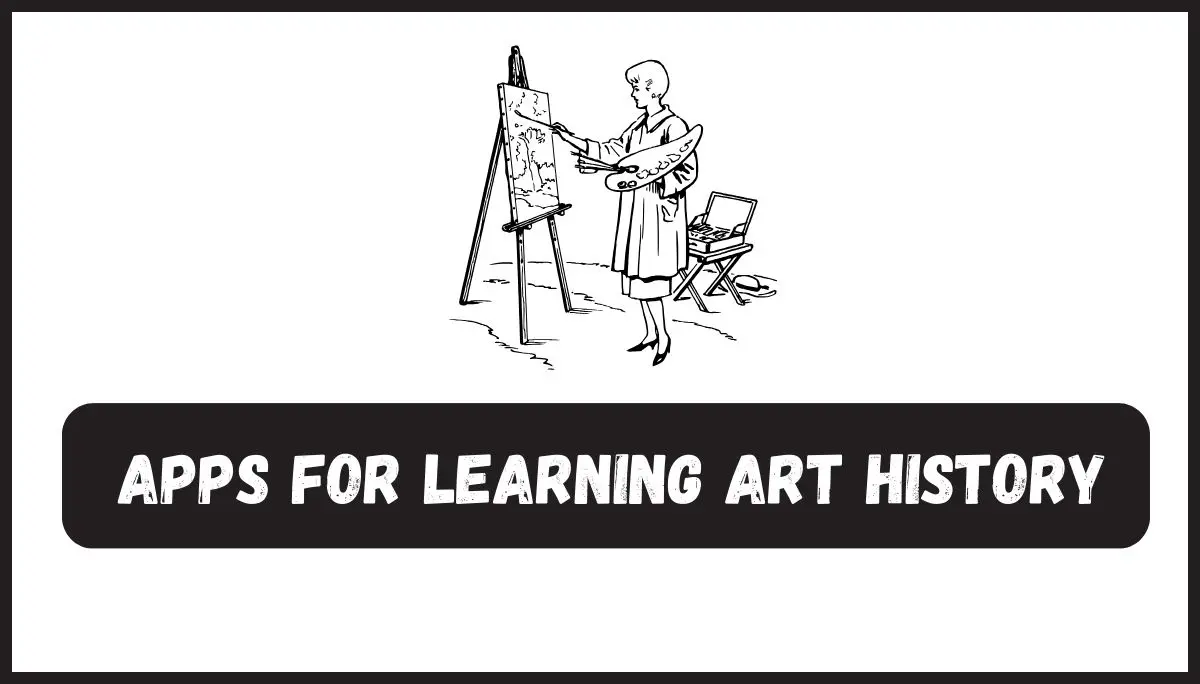If you are looking to improve your drawing skills quickly, then online courses and learning apps are the best ways to learn drawing. Nowadays, Many people want to learn online due to a lack of time or busy schedules. This article will discuss the 9 Best Apps To Learn Drawing For Free.
Free drawing apps are a great way to start with digital art or have fun drawing on your phone or tablet. These free drawing apps offer numerous benefits, such as being easy to use and learn, expressing creativity, and relaxing and de-stressing.
Tips for choosing a drawing app:
- Read reviews from other users to get their opinions on the app.
- Watch tutorials on YouTube or other video-sharing sites to learn how to use the app.
- Join a community of artists online or in person to get feedback on your work and app recommendations.
Top 9 Apps To Learn How To Draw Digital Art
- ShadowDraw: Ideal for beginners seeking structured learning.
- Simply Draw: Great for beginners practicing basic shapes and techniques.
- Krita: For experienced artists wanting robust tools.
- Sketchbook: Good for all levels seeking a versatile and user-friendly option.
- MediBang Paint: Ideal for those wanting free access to a wide range of features.
- Drawabox: For dedicated learners wanting a methodical approach and community support.
- How to Draw – Easy Lessons: Ideal for visual learners wanting specific tutorial guidance.
- Learning To Draw: Provides video tutorials and breakdowns for diverse drawing topics.
- Let’s Learn How To Draw: Offers a gentle introduction to drawing concepts for the youngest learners.
You may also like 8 Best Apps For Learning Trigonometry
Due to their amazing features, many free drawing apps are popular among new graphic designers with limited budgets. These apps are great for those looking to save money on their graphic design needs.
1. ShadowDraw: Learn How to Draw

It is the best drawing app that will teach users how to draw anything without any previous experience. It will provide step-by-step tutorials and helpful guides to create realistic drawings from start to finish.
It allows users to practice daily to get experience of their own drawing. Real art professionals create lessons and list exercises to encourage users. They will teach the exact steps taken to create those drawings.
After learning a few lessons, Users can easily gain knowledge of how to create realistic drawings from start to finish. Its lessons also encourage users to make art every day.
It is available for free, but it also offers ShadowDraw+. Paid members will learn how to draw something new every day. Users can easily access its teams through Live Chat!
Notable Features:
The app is available on:
2. Simply Draw: Learn to Draw

If you are looking for an app to learn drawing in a fun way, then Simply Draw is the best app because it inspires you to draw your own way and gives you a personalized path to develop your drawing skills.
This app offers a customized learning journey which means it will teach you according to your own way and interest. Users can easily improve their drawing skills by its easy-to-follow video tutorials made by professional artists and teachers.
It provides feedback on your work to encourage beginner users. Its experts send tips and tricks to help you even with the most challenging drawings.
Notable Features:
The app is available on:
3. Krita

If you want to improve your sketching and painting skills with the same app, then Krita is the best app because it is a full-featured digital painting application designed for artists. You must have basic drawing knowledge because this app is very useful for practicing existing drawing skills.
Users can easily create illustrations, comics, animations, concept art, or storyboards with the help of this tool. It is suitable for those who need assistants for constructing a complex scene. It allows users to exchange files with other applications in many different formats.
Notable Features:
The app is available on:
4. Sketchbook

Sketchbook is also an intermediate-level app for those who want to practice their existing skills practically. It is not only a drawing app, but it is also suitable for those who are interested in sketching and painting.
Artists and illustrators love this app due to its excellent combination of tools. It offers brushes, guides, rulers, and stroke tools to support precision when you need it. Its interface is clean and unobtrusive so you can easily focus on drawing.
It is available for free but it also offers a paid version with additional features such as import and export brushes, creating your own custom brushes, selecting color from reference images, extracting color palettes from images, layer grouping, and more.
Notable Features:
The app is available on:
5. MediBang Paint

MediBang Paint is the most popular drawing app because 85 million downloads in over 150 countries. It also provides 7-day premium access to its new users without requiring a credit card. If you join its paid version this app provides you ad-free access to more than 800 brushes and up to 300GB of cloud storage.
It will provide everything and tools to draw a unique design like 180 default brushes, 1000 screen tones, and 60 fonts. In the paid plan, users can also create their own brushes. You can use this app anywhere on any device which means it does not restrict the number of devices registered to one account.
Notable Features:
The app is available on:
6. Drawabox

Drawabox is an online teaching app for beginners that will teach the fundamentals of drawing. 1st it will teach you how to use your arm to draw the perfect design. After providing basic lessons, it will teach you how to develop a strong understanding of form, 3D space, and construction.
If you need any help related to your assignments or tasks then join the Drawabox community of beginners and professionals. It is the best free app to learn drawing.
It is highly recommended for serious learners looking to improve their drawing skills. But This course is not good for everyone. If you are looking for a quick and easy way to learn to draw, Drawabox is not the right choice.
Notable Features:
The app is available on:
7. How to Draw – Easy Lessons

If you don’t have any basic knowledge of drawing and want to learn from scratch in a practical way, the How to Draw app is the best app because it will teach you how to draw cartoons, animals, nature, anime, and other different images and create amazing pictures.
It offers a library of drawings such as cartoon characters, animals, cars, dragons, planes, flowers, anime, and more. Each drawing is divided into several steps that are easy to follow. It also allows users to create their own drawings from scratch on the screen.
Parents can use the app to teach drawing lessons to their children. Once finished, users can save their creations, share them on social media, or publish them on their personal Facebook page.
Notable Features:
The app is available on:
8. Learning To Draw

If you don’t have a creative mind and want to draw with the help of lessons, this app is the perfect source for you because it offers a series of interactive lessons by Walter Foster to improve your drawing skills.
Walter Foster has 85 years of experience. This person has trained artists of all ages and skill levels. He will teach you everything from scratch to advanced levels. Just follow its lesson and apply his techniques. After learning a few lessons, You can easily draw basic designs like animals or furniture.
Notable Features:
The app is available on:
9. Let’s Learn How To Draw

If you have basic knowledge of drawing and want to practice drawing in a fun way, then this app is very helpful for you because it will teach you how to draw anything from scratch without worrying about a pen and paper. Start drawing on its screen.
It offers different modules such as monsters, trains, dogs, and dinosaurs. This app provides five lessons for each module to train users how to draw these things. Follow and practice all the lessons because each lesson is just a little harder than the previous lesson.
Notable Features:
The app is available on:
Conclusion
All apps are good for beginners. You can use all apps for free to learn drawing. Some apps are good for iOS and Android users. You can also explore online apps like Udemy and Skillshare to boost your drawing skills.
Which app is best for learning drawing?
What are the best learn-to-draw apps for iPad?
2. Artbreeder is a unique drawing app that allows you to create hybrid images by combining different photos.
3. MediBang Paint Pro is a powerful drawing app that is available for iPad and other platforms.
4. Adobe Sketch is another great option for iPad drawing. It is a bit more lightweight than Procreate, making it a good choice for beginners.