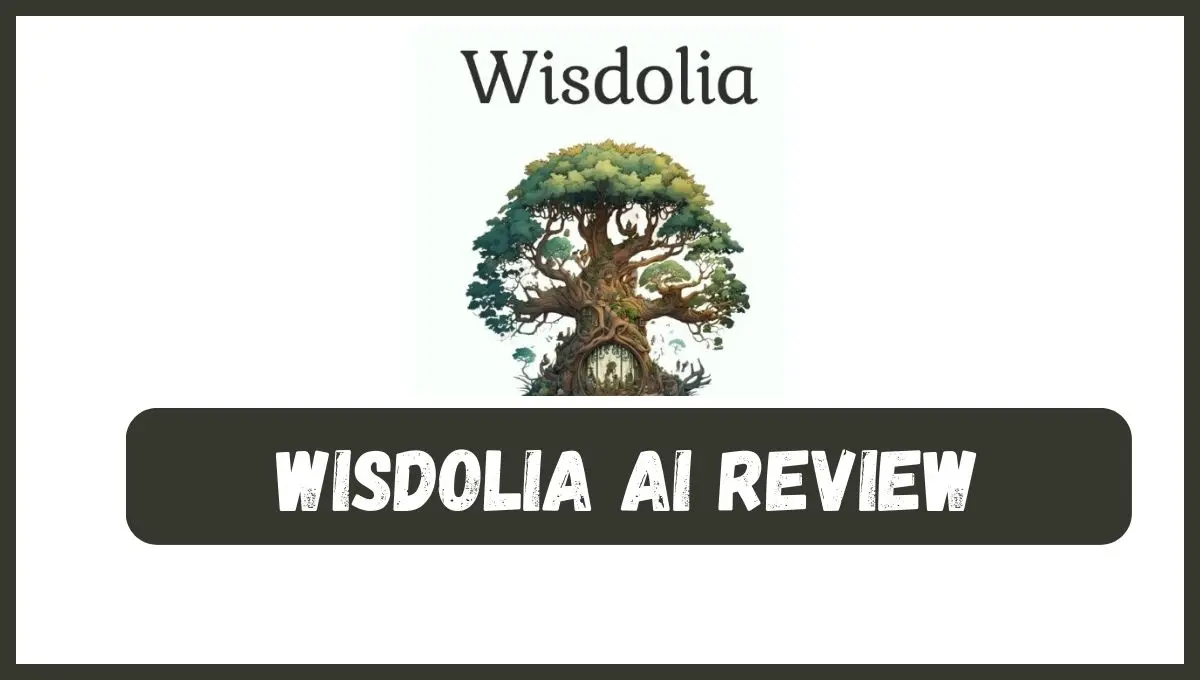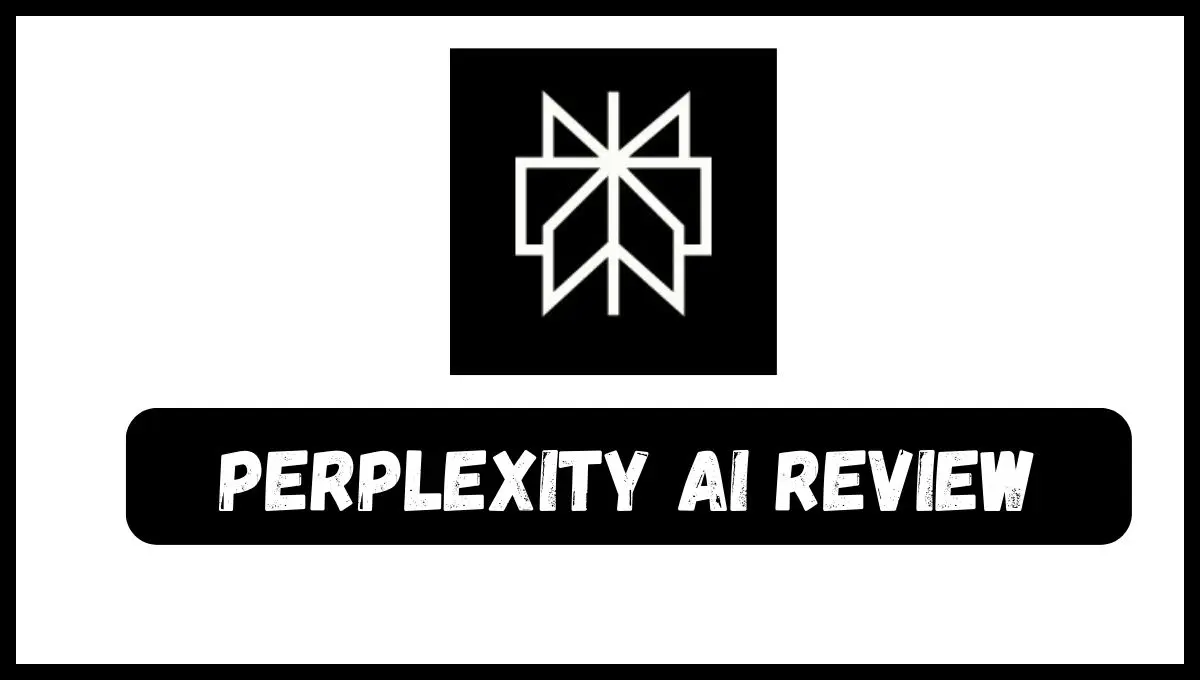If you are looking for AI Code Generators to generate code quickly in a few seconds, this article is perfect for you because we will share the Top 7 AI Code Generators To Help Programmers from beginning to advanced.
AI code generators are valuable software development tools, but they should be seen as assistants to human engineers who provide direction and intelligence. They help engineers write code more swiftly and precisely.
Top 7 AI Code Generators To Help Programmers in 2024
We will share the list of free and paid AI Code Generators To Help Programmers.
1. ZZZ Code AI
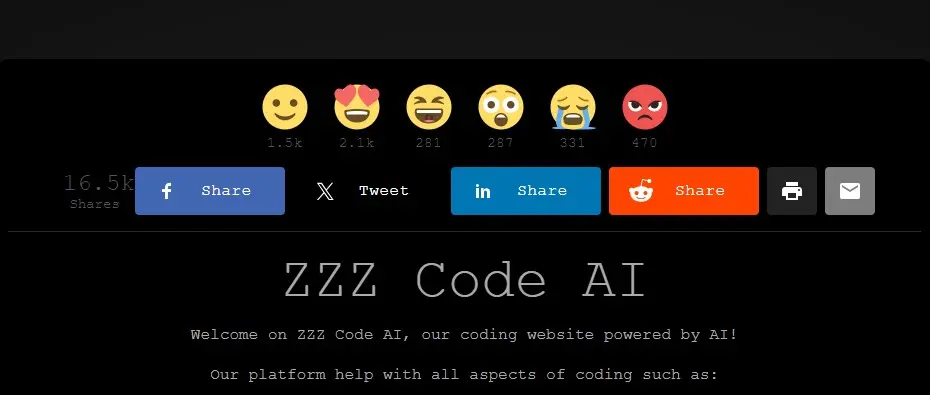
It is a free AI-based tool to help with the coding process across languages such as Python, C#, C++, CSS, Excel Formula, HTML, and Java. It is a coding assistant for answering questions, generating, explaining, refactoring code, and more.
It is a great tool for programmers of all ability levels. It also helps users customize the code it generates to meet their needs. This tool allows users to ask any natural language question about coding and get responses in the spoken language of their choice.
Features:
Access The Tool: ZZZ Code AI
2. AskCodi
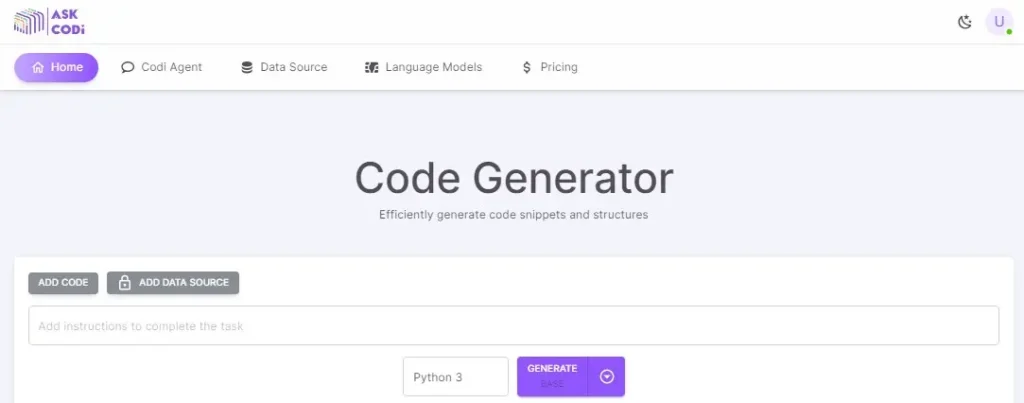
It is a code assistant for developers to streamline their development process. It is the best tool for developers, engineers, and programmers to optimize coding efficiency and accuracy.
It allows users to ask questions in natural language and AskCodi will automatically generate the code necessary for the task. It also creates automated tests for its code to ensure it works correctly and catches bugs before end users encounter them.
It aims to enhance productivity and efficiency for programmers. It offers many features to help users including code generation, autocomplete, chat interface, workbooks, and integrations.
Features:
Access The Tool: AskCodi
3. Codeium

Codeium is an AI-powered code tool designed to potentially help developers write code faster and safer. It empowers developers with AI-driven code completion and search capabilities.
Its AI search effortlessly locates files and code snippets aligned with your intent. It supports 70+ programming languages and has integration with 40+ Editors. It predicts and provides relevant code snippets as you type to save time.
It also offers a chatbot that allows you to converse with the AI to clarify coding queries and get instant guidance. It is suitable for companies of various sizes, including small startups and large enterprises.
Features:
Access The Tool: Codium
4. Replit GhostWriter

Replit Ghostwriter is an AI-powered code editor that offers features like code completion, code generation, code refactoring, and code explanation to simplify coding for developers and students.
It allows users to generate code from natural language prompts, suggest code-based enhances coding speed, refactor code quickly, and explain complex code in plain English step-by-step.
It is your best coding companion in the coding world in 16 different programming languages. Users can write code in HTML, CSS, Python, Ruby, JavaScript, TypeScript, C++, Jason, and more languages.
Features:
Access The Tool: Replit GhostWriter
5. GitHub Copilot
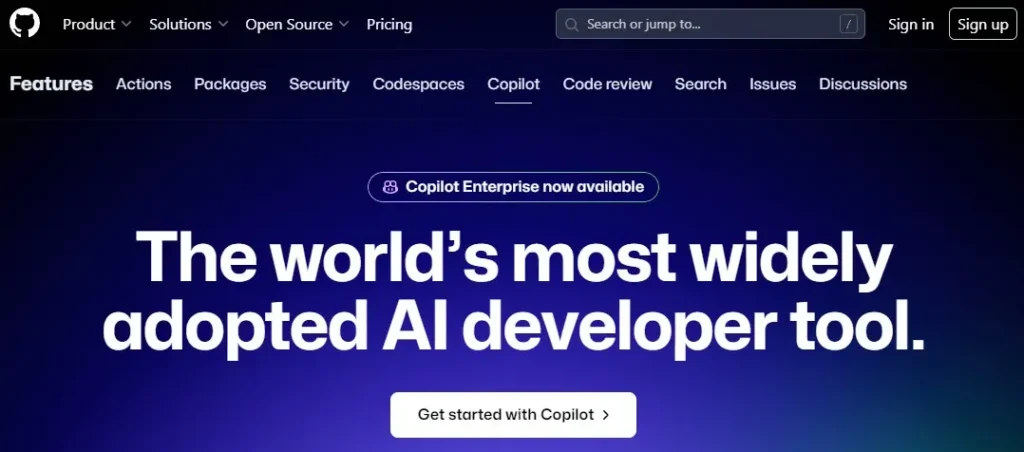
GitHub Copilot is an impressive tool that can significantly enhance a developer’s coding capabilities. It has the ability to predict what you want to write and write it down even before you can think about it.
It supports all programming languages, libraries, and frameworks that are used in public GitHub repositories. It generates code, suggests functions, completes parameters, and even writes comments.
Features:
Access The Tool: GitHub Copilot
6. OpenAI Codex
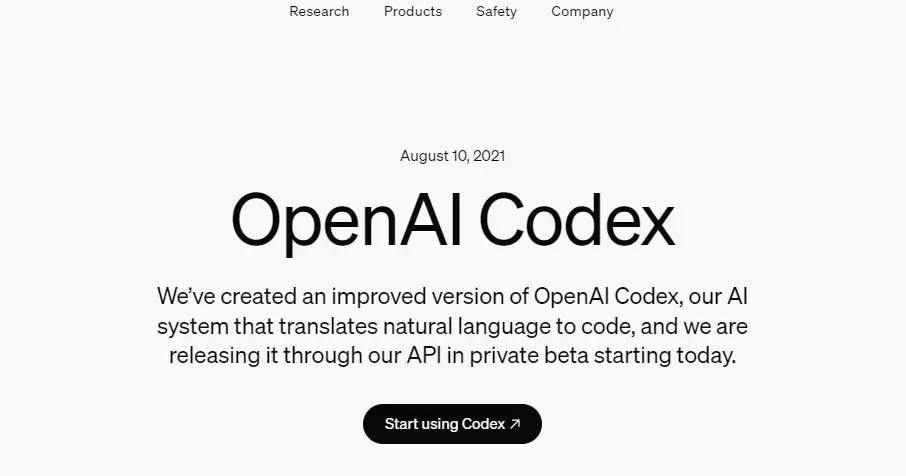
OpenAI Codex is an AI tool that translates natural language into code. It understands the natural language with GPT3, but it’s also been trained on billions of lines of code. It allows users to generate new code, complete existing code, suggest improvements, or translate the code into other programming languages.
It is a game-changer for programmers, coders, and developers. It is designed to speed up the work of professional programmers and help beginners get started coding. It helps developers who use different programming languages better understand each other and work quickly.
Features:
Access The Tool: OpenAI Codex
7. Tabnine AI
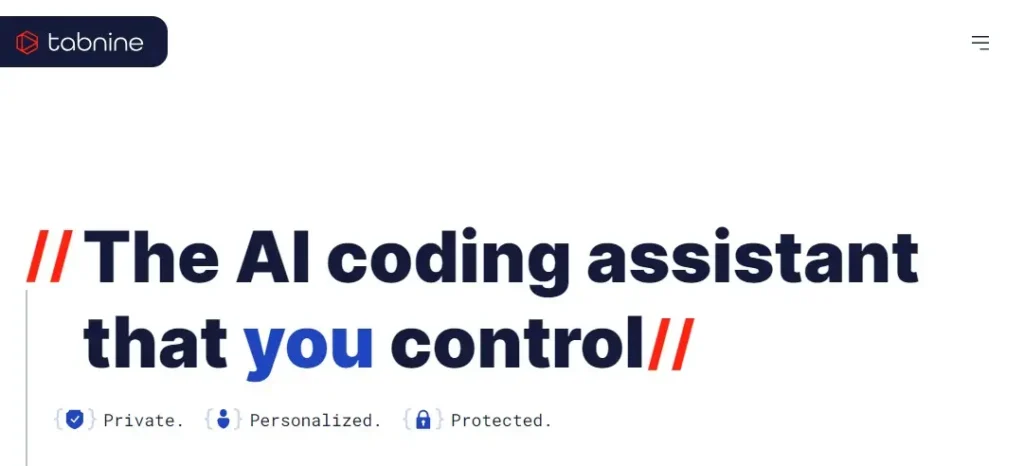
Tabnine is an AI code generation tool that helps developers write code faster while keeping it safe and secure. It is designed to help developers with code generation and personalized AI software tools.
It helps developers write code faster and more efficiently in their favorite IDE. This tool boosts PyCharm’s productivity with AI-driven code suggestions. It aims to boost developer productivity by automating repetitive coding tasks.
This tool adapts to your coding style and codebase to provide relevant recommendations. It utilizes machine learning models trained on open source code to generate code completions and suggestions.
Features:
Access The Tool: Tabnine AI
Conclusion
I have listed the 7 best AI Code Generators To Help Programmers. You can use these tools to generate code quickly. All Tools are very useful for beginners and experienced users.