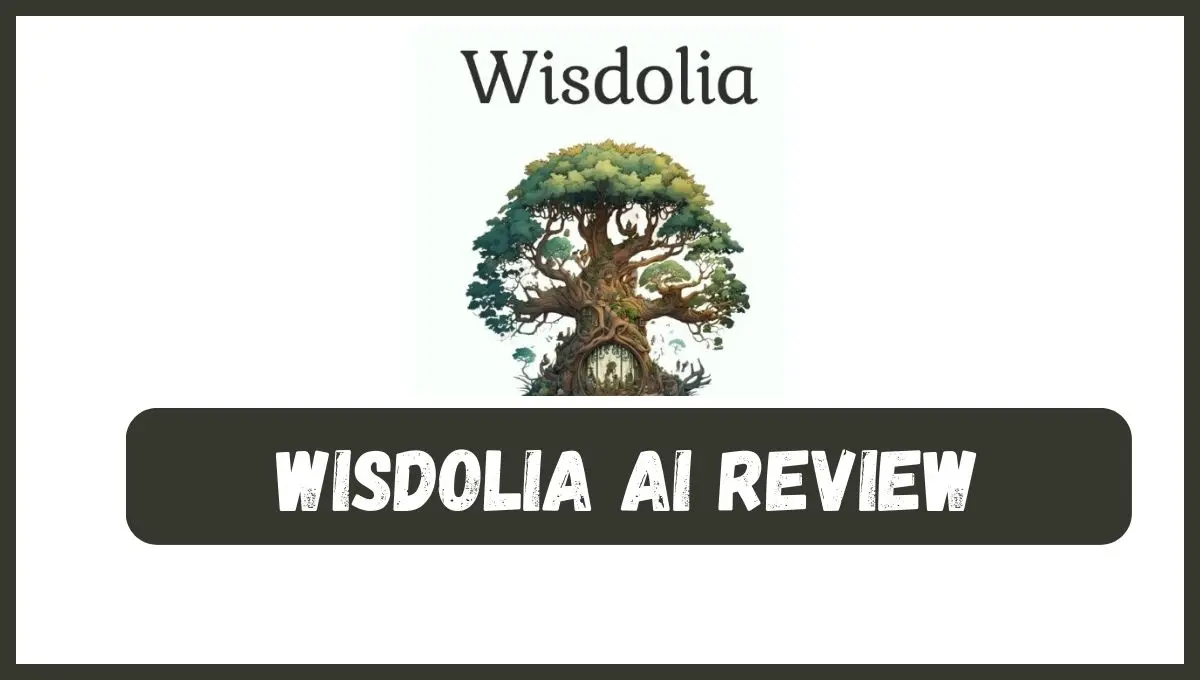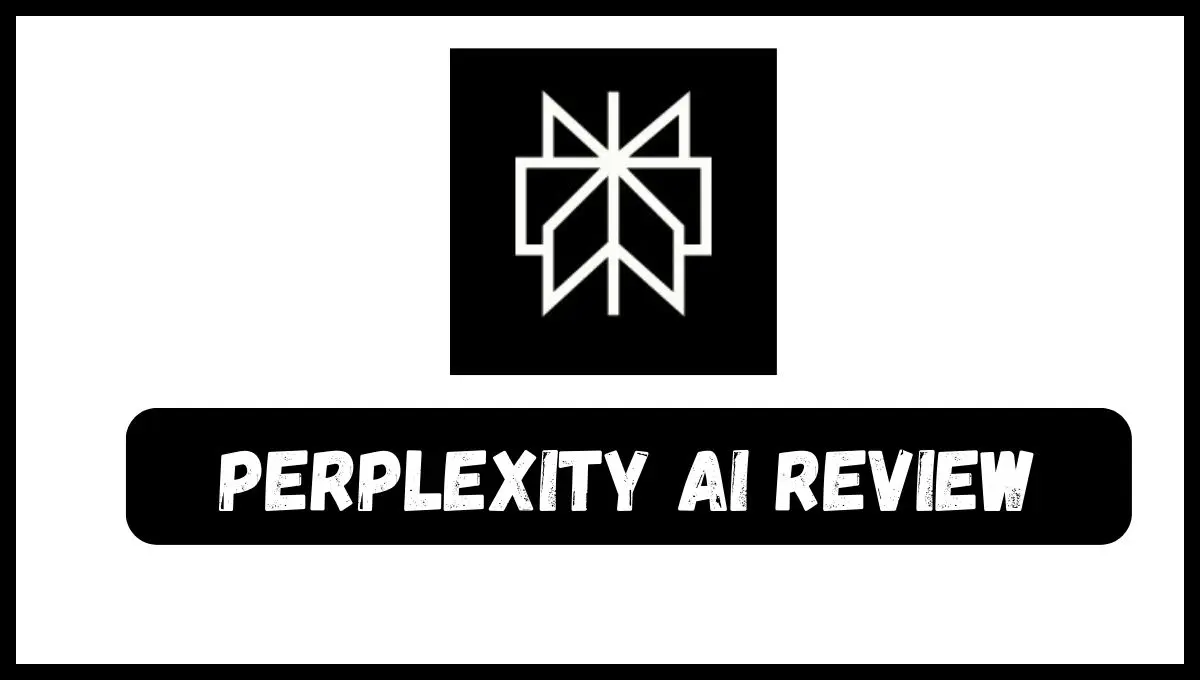Replit is an American start-up that offers an online integrated development environment (IDE) where users can create online projects called Repls. This platform was founded in 2016 for real-time collaboration, and code hosting with zero setup deployment. It also supports a wide range of programming languages and frameworks.
It is available for mobile phones and enables users to code and ship real projects, apps, and games directly from their phones. It supports hundreds of programming languages and frameworks.
It eliminates the need to manually set up your coding environment by choosing the language you want to work with. Replit is suitable for on-the-go developers, collaborative teams, educators, and those looking to maintain coding consistency and enhance collaboration.
What is Replit?

Replit is a browser-based coding environment that allows users to build and host coding projects instantly with no setup. Users can create a Replit according to their chosen language.
It has a workspace where users can manage files and folders, and access tools. Users can customize their workspace by dragging and dropping windows or dragging different tools. Its chat window allows users to interact with others, respond to, resolve, or ignore threads in their code.
It also has a threads window that allows users to view annotations and search through them. Replit also offers various social features, including creating a profile, showcasing your work, and participating in the community. Its community feed shows a steady stream of published Repls, searchable by what’s hot, new, and most popular. Users can also search Repls by tag.
Who is Replit For?
- Beginners: Replit provides an easy-to-use platform for beginners to start coding without the need for complex setups. It supports over 50 languages and offers features like real-time collaboration, code hosting, and deployment with zero setup.
- Experienced Developers: Professional developers can benefit from Replit’s advanced features like real-time multiplayer collaboration, AI-powered code suggestions, debugging tools, and the ability to work on projects from any device without the hassle of setup.
- Educators: Replit offers educational projects for students and teachers through its Teams paid subscription level. It can be used in classrooms to teach programming effectively and collaboratively.
- Anyone with an Idea: Replit’s focus is on making it easy to get started on software projects. It is a good option for anyone who wants to experiment with coding or bring their ideas to life.
Replit Pros And Cons
Pros
- It offers a code sandbox feature that allows users to edit existing code and see the output in the same window.
- It is a cloud-based IDE that simplifies coding, collaboration, and productivity by providing an instant IDE for learning, building, collaborating, and hosting projects all in one place.
- It supports over 50 programming languages which will make it versatile for users with different language preferences.
- Users can collaborate in real time on projects for seamless teamwork and project development.
- It offers features like debugging, autocompletion, and code generation from natural language.
Cons:
- Limited Functionality for Complex Projects
- Replit is slower due to being a web app.
- It requires an internet connection to function effectively.
How to Use Replit?
To start with Replit, follow these steps:
- Create a Free Replit Account:
- Visit the Replit homepage and click on “Sign Up” in the top right corner.
- Create an account using your username, email, and password, or use your Google, Facebook, or GitHub account.
- Understand Repls:
- A “Repl” stands for read-eval-print loop and is an interactive programming environment for creating small projects.
- You can create a new Repl by clicking on the “Create Repl” button at the top left corner of the homepage or by selecting a template after clicking the + icon.
- Explore Basic Features:
- Familiarize yourself with the basic features of the Replit editor, including files and folders, version control, debugging tools, and more.
- Utilize Additional Features:
- Learn how to install packages into your projects, manage secrets (environment variables), customize settings, use the Replit database, add unit tests, and more.
- Start Coding:
- Choose your preferred programming language from Replit’s templates (Python, Node.js, Java, HTML & CSS, Ruby, etc.), give your project a name, and begin coding in the cloud-based IDE.
Replit Features
IDE

- Cloud-Based IDE: Replit offers an online integrated development environment (IDE) that supports a variety of programming languages and frameworks, allowing users to code, collaborate, and deploy projects without the need for complex setups.
- Real-Time Collaboration: Users can engage in collaborative coding with the ability for multiple users to edit a shared Repl simultaneously to enhance teamwork and project development.
- Code Sandbox: Replit provides a code sandbox feature where users can edit existing code and view the output in the same window, simplifying the coding experience.
Multiplayer

- Live Collaboration: Its multiplayer feature enables real-time collaboration to create together with others from anywhere in the world on any device, fostering teamwork and creativity.
Community

- Community Hub: Replit offers a centralized Community Hub where users can interact across various social platforms, engage in discussions, share projects, and access support resources.
- Ask Forum: Users can participate in the Ask Forum to discuss topics, seek help with code-related queries, and connect with the Replit community for assistance and guidance.
Deployments

- Zero Setup Deployment: Replit allows for instant deployment of projects with zero setup required. Users can easily deploy their projects live with custom domains for easy sharing.
Replit AI

- AI-Powered Tools: Replit AI provides debugging capabilities, auto-completion suggestions, and the ability to convert natural language into code with one click. This AI tool enhances the coding experience by assisting in code generation, editing, and output.
Bounties

- Freelance Opportunities: Users can post bounties on Replit for specific tasks or projects, offering a freelance listing for several Cycles that other users can work on as Bounty Hunters.
Replit Pricing

- Starter Plan:
- Cost: Free
- Features: Basic workspace, limited access to Replit AI, and community support.
- Replit Core:
- Cost: $120/year
- Features: Direct and early access to premium offerings, advanced AI model access, more powerful workspace, unlimited private projects, member support, and more.
- Teams:
- Cost: Custom pricing
- Features: Centralized billing, customized pricing, collaboration tools (integration with Git), access control, security features, enhanced AI access, expanded development resources, Autoscale deployments, member support, early feature access, and more.
Replit Alternatives
- CodeSandbox is another online IDE that’s similar to Replit in many ways.
- Visual Studio Code is a free, open-source code editor that’s available for Windows, macOS, and Linux.
- GitHub is a popular version control system that can also be used for online coding.
- Gitpod is another online IDE to create development environments directly from your GitHub repositories.
Is Replit safe to use?
Replit is generally considered safe to use, but there are some aspects to consider regarding security. While Replit does have malware at times, it is swiftly removed, and users are unlikely to encounter it unless actively seeking it out.
Is Replit completely free?
Replit offers a free version of its platform, but there are also paid plans available. As of now, the only paid plan is Replit Core, and users who had previous plans like Hacker or Pro were upgraded to Core for the price of their current subscription. Users can contact Replit support to inquire about discounted subscriptions to Core.
Is Replit better than VSCode?
When comparing Replit to VSCode, opinions vary based on individual preferences and needs. Some users find VSCode to be more lightweight and efficient compared to Visual Studio, making it a preferred choice for coding. VSCode is known for its versatility and popularity, especially for larger projects and professional use. On the other hand, Replit is favored by some users for quick prototyping and small projects due to its ease of use and online accessibility.
Is Replit worth it?
Yes, Replit is a valuable tool for coding, collaboration, and productivity. It is a great choice for freelancers and organizations. Replit offers features like an online IDE, real-time collaboration tools, AI-powered coding assistance, and opportunities to earn virtual currency through bounties. It is particularly beneficial for on-the-go developers, collaborative teams, educators in coding, and those looking to test their skills.
Reviewed By

Engr Usama
Content Writer
I am Usama, a Content writer focused on tech reviews, learning platform reviews, and AI Tools Reviews.
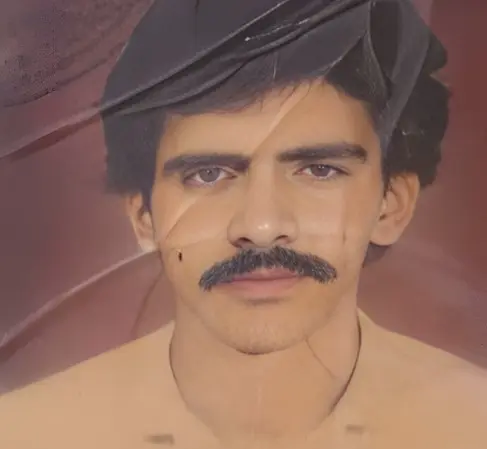
Abdul Razzaq
CEO of AllLearningApps
I am Abdul Razzaq, a Content Producer and Website developer with a strong background in IT.
About AllLearningApps
AllLearningApps shares the review of online learning apps, Bootcamps, and Educational Tools to help users find the best platform. Our reviews focus on authenticity, competency, affordability, and simplicity. We verify the platform’s legitimacy, verify its founders, and check for reviews and testimonials. Our team also compares similar learning platforms and makes balanced recommendations.
Our Methodology
Our comprehensive review methodology evaluates various key features of learning apps such as the price-to-quality ratio, comprehensiveness, user-friendliness, online reputation, transparency, retention rates, and more. We also review each platform based on review platforms (Like Trustpilot) and discussion forums (Like Reddit).