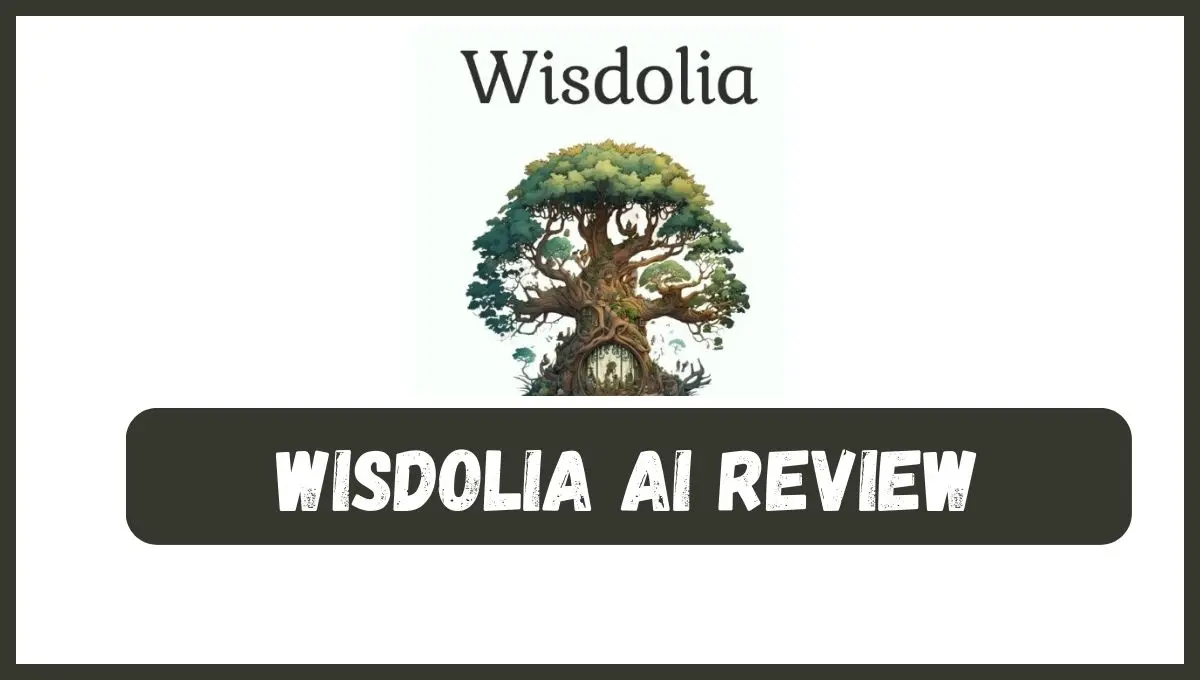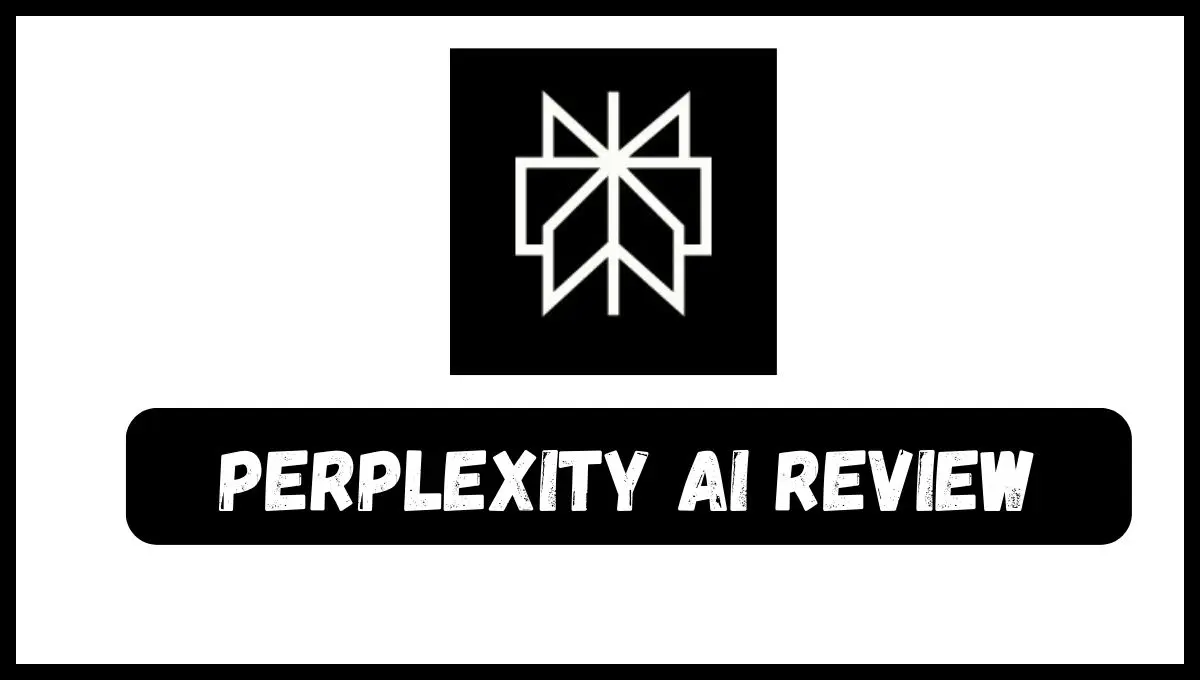Cutout Pro Review

Cutout Pro is an AI photo editing platform that offers a comprehensive visual design solution for image and video design. It includes tools for background removal, image restoration, graphic design, and more. This platform is also used in the Teeinblue Product Personalizer, where users can use its features to enhance and upscale images without quality loss.
Pros:
Cons:
[su_button url=”https://www.cutout.pro/” target=”blank” style=”stroked” background=”#24926c” size=”6″ center=”yes” radius=”0″]Join Cutout Pro Now[/su_button]
Cutout Pro is an AI-powered visual design platform that offers a wide range of products for individual use and business applications. This platform offers AI tools such as image background removal, photo enhancer & upscaler, and background diffusion.
AI removal and cutout tools include image background removal, video background removal, face cutout, AI art generation, background diffusion, and AI photo editing background using text. This platform also provides a free image search engine with hundreds of millions of image libraries.
It offers solutions that include image design, e-commerce, developer integration, ID photo maker, old photo restoration, customized printing, and video XR. This platform empowers developers to integrate best-in-class AI into applications with a few lines of code.
What is Cutout Pro?

Cutout Pro is powered by PicUP.Ai. It is a company specializing in AI in graphics design and computer vision technology development.
Cutout Pro is an AI-driven platform that removes online backgrounds from images using a drag-and-drop tool. This platform is web-based and accessible from any device with an internet connection. Its user-friendly interface allows easy navigation and editing, and it offers multiple editing options.
Its AI tools use machine learning algorithms to optimize content and transform design ideas into unique assets. Its friendly interface is easy for beginners, making it suitable for personal projects or team collaborations. Cutout Pro also allows designers to focus on their creative ideas and save time on tedious tasks.
Cutout Pro Review
Cutout Pro is an AI-powered photo editing platform that allows users to remove unwanted objects, people, and backgrounds from images and videos. It is free for low-resolution images and offers a paid subscription plan for high-resolution images. This platform is user-friendly and produces high-quality results.
To remove an object, upload the image to the Cutout Pro website and select the thing using the brush tool. It is suitable for both professional and amateur photographers and can be used for various images, including product images, social media posts, and creative compositions.
It is free for low-resolution pictures and is an excellent tool for anyone looking to improve their photos and create professional-looking images.
Here is a review of Cutout Pro based on my own experience and user feedback:
Pros:
- It uses artificial intelligence to produce high-quality results, even with complex images.
- It can be used for a variety of tasks, such as creating product images, social media posts, and creative photo compositions.
- It offers a free plan that allows users to remove unwanted objects, people, and backgrounds from low-resolution images.
- It has a user-friendly interface that makes it easy to remove unwanted objects, people, and backgrounds from images and videos.
Cons:
- A paid subscription is required for high-resolution images and additional features.
- Some users have reported errors with the background removal tool, especially for complex images.
Cutout Pro is an AI-powered photo editing platform suitable for both professional and amateur photographers. It is ideal for creating product images, social media posts, and creative photo compositions. Cutout Pro has received a 5-star rating from 19 Producthunt reviews and a 3.0 rating out of 5 on Trustpilot.
Cutout Pro APK

- Vividit is an AI-powered app that offers various features to enhance and improve photos on your mobile phone.
- VogueShot is an AI-powered solution for fashion retailers to create high-quality on-model product photos without the need for elaborate photoshoots.
- Passport Photo Maker allows users to create professional passport photos online with a single click in one second.
- Photo Lens Blur turns any photo into portrait mode with DSLR-style background blurred photos, focusing the photo after the fact and changing the aperture as you go.
- Visual ChatGPT is a revolutionary AI-powered assistant that can assist with text and visual needs, making conversations feel natural and engaging.
- AI Image Generator allows users to turn text-based descriptions into stunning visuals in just a few taps. Cartoon Selfie automatically turns portraits into cartoon selfies using AI technology.
- Portrait Animer allows users to animate photos, including portraits, figures, sketches, paintings, cartoons, and statues.
- Background Blur/Lens Blur creates stunning portrait mode photos with background blur like a DSLR camera, changing depth field and creating surreal effects.
Download the App of Cutout Pro
Cutout Pro Products
Cutout Pro offers a range of AI removal tools, including image background remover, video background remover, face cutout, AI restore tools, photo enhancement, anime enhancement, and video enhancement.
It also offers tools including photo colorizer, photo animator, photo color correction, blur background, AI video tools, screen recorder, webcam virtual background, video real-time AI SDK, AI generation tools, cartoon selfie, passport photo maker, background diffusion, black and white background, meme generator, and more.
Cutout Pro Image Background Remover

It is an AI-powered tool that allows users to remove background from images effortlessly. It offers features, including removing backgrounds, making backgrounds transparent, and enhancing the quality of product images.
Its AI background remover can boost e-commerce sales by making websites more consistent. It also enhances the design process by allowing users to remove background and make it transparent in just a few clicks.
You may also like 8 Best AI Image Extender Online Free.
How to remove background from photos for FREE?
- Take photos: Take photos against a transparent background or download pictures from any stock photo sites.
- Upload: Upload photos with unwanted backgrounds to Mac, Windows, or Linux by dragging and dropping or pasting the image URL and effortlessly removing the background.
- Edit and download: Click Erase & Restore to refine results, and use Editor to add shadows, change background color, resize, crop photos, and download JPG or PNG results for low-resolution or buy credits for HD photos.
Cutout Pro AI Image Enhancer

AI Image Enhancer & Image Upscaler is an app that allows users to enhance and upscale their photos to get higher resolution images with one single click.
It offers various features such as AI Super Enlargement, AI Image Sharpener, AI Image Denoiser, AI Portrait Enhancer, AI Night Scene, AI Old Photo Repair & Denoise, and AI Old Photo Repair & Denoise.
This app is designed for photographers, cartoon/anime creators, e-commerce shops, real estate, app/website graphics, social sharing, and photo prints. Its AI image upscaler saves time for professional tasks by increasing image size and quality automatically.
For cartoon/anime creators, it can enhance photos or 3D rendered frames up to 4K to obtain higher resolution images with better details for anime posters or wallpapers.
Cutout Pro AI Art Generator

The AI Art Generator is a free online tool that allows users to create stunning and unique artwork effortlessly. It transforms text into captivating art using quick draw functionality, including cartoon drawings. It is perfect for digital marketing, advertising, and personal use, making it accessible to everyone.
Its user-friendly interface and easy-to-use tools make it accessible to everyone. Alternatively, users can input an optional image to generate their art image, which will serve as a reference for the final output. It is a powerful tool for expressing ideas and turning ideas into reality art.
You may also like 11 Best AI Headshot Generator Tools.
Cutout Pro Passport Photo Maker

Cutout Pro is an online passport/visa/ID photo maker that allows users to create professional photos in just one second. This app offers features such as automatically removing the background and replacing it with a white background, combining standard passport, ID, or VISA photos into single sheets of standard print paper sizes.
This app also offers official photo sizes for ID, Passport, VISA, and License of various countries, including the USA, Spain, Germany, France, India, China, Italy, Korea, and Brazil. Users can take the perfect photo at home using their smartphone or choose the best photo from their cellphone album.
To print their passport photo, users can download the file as PNG, JPG/JPEG, or order prints from print service providers, or take their phone to local photo print service providers.
Cutout Pro Meme Generator

Cutout Pro is a powerful meme generator that allows users to create and share viral memes instantly by adding custom text, background removal, face cutout, and background change. The tool offers hundreds of free meme templates and layouts for users to choose from.
It is 100% customizable by AI tools, making it easy for everyone to meme a picture for any purpose. It can be used for movie scenes, animals, work, anime, and more.
In summary, Cutout Pro is a powerful and user-friendly meme generator that allows users to create and share viral memes instantly. With thousands of free templates, users can create and share humorous memes for various purposes.
Cutout Pro Pricing

Cutout Pro Photo Pricing
Cutout Pro Photo Pricing starts from $0.099 / credit.
- 40 credits/month cost is $5.00, $0.125/credit
- 100 credits/month cost is $9.90, $0.099/credit
- 200 credits/month cost is $16.90, $0.084/credit
- 400 credits/month cost is $29.00, $0.072/credit
- 800 credits/month cost is $49.00, $0.061/credit
- 1200 credits/month cost is $69.00, $0.058/credit
Cutout Pro Video Pricing

Cutout Pro Video Pricing Cost starts from $0.143.
- 1-minute cost is $19, $0.317 / second
- 3-minute cost is $29, $0.161 / second
- 15-minute cost is $129, $0.143 / second
- 45 minutes cost is $299, $0.111 / second
- 120 minutes cost is $599, $0.083 / second
- 330 minutes cost is $1299, $0.066 / second
Cutout Pro Alternative
- GIMP: GIMP is a free and open-source photo editing software that can remove unwanted objects, people, and backgrounds from images. It is an excellent choice for budget-conscious users or those seeking a more robust alternative to Cutout Pro.
- Remove Bg: Remove Bg is a free online photo editing service that offers the ability to remove backgrounds from images. It is similar to Background Eraser but has additional features like multiple background removal and images.
Conclusion
Cutout Pro is an AI photo editing platform that offers a comprehensive visual design solution for image and video design. It includes tools for background removal, image restoration, graphic design, and more.
This platform is also used in the Teeinblue Product Personalizer, where users can use its features to enhance and upscale images without quality loss. This software also provides a free image enhancer and image upscaling, allowing users to increase resolution without quality loss.
Additionally, Cutout. Pro offers a free batch image background remover, allowing users to change the background of their images effortlessly. The platform is also used to create personalized face-cut personalized products.
This platform is a popular choice for those looking to create personalized products and enhance their digital photography skills. The platform is also used to create custom face-cut products, making it a valuable tool for those looking to create visually appealing and personalized products.
Is Cutout Pro Free?
Is Cutout Pro safe to use?
Reviewed By

Engr Usama
Content Writer
I am Usama, a Content writer focused on tech reviews, learning platform reviews, and AI Tools Reviews.
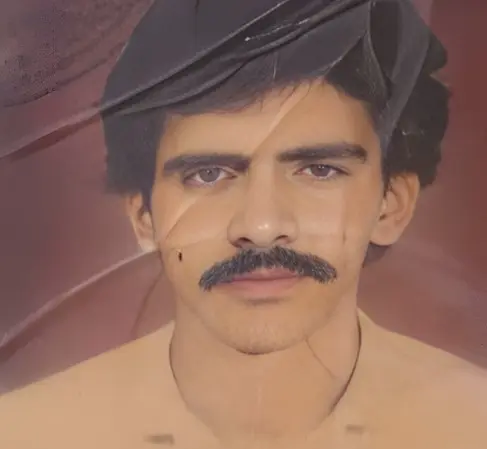
Abdul Razzaq
CEO of AllLearningApps
I am Abdul Razzaq, a Content Producer and Website developer with a strong background in IT.
About AllLearningApps
AllLearningApps shares the review of online learning apps, Bootcamps, and Educational Tools to help users find the best platform. Our reviews focus on authenticity, competency, affordability, and simplicity. We verify the platform’s legitimacy, verify its founders, and check for reviews and testimonials. Our team also compares similar learning platforms and makes balanced recommendations.
Our Methodology
Our comprehensive review methodology evaluates various key features of learning apps such as the price-to-quality ratio, comprehensiveness, user-friendliness, online reputation, transparency, retention rates, and more. We also review each platform based on review platforms (Like Trustpilot) and discussion forums (Like Reddit).